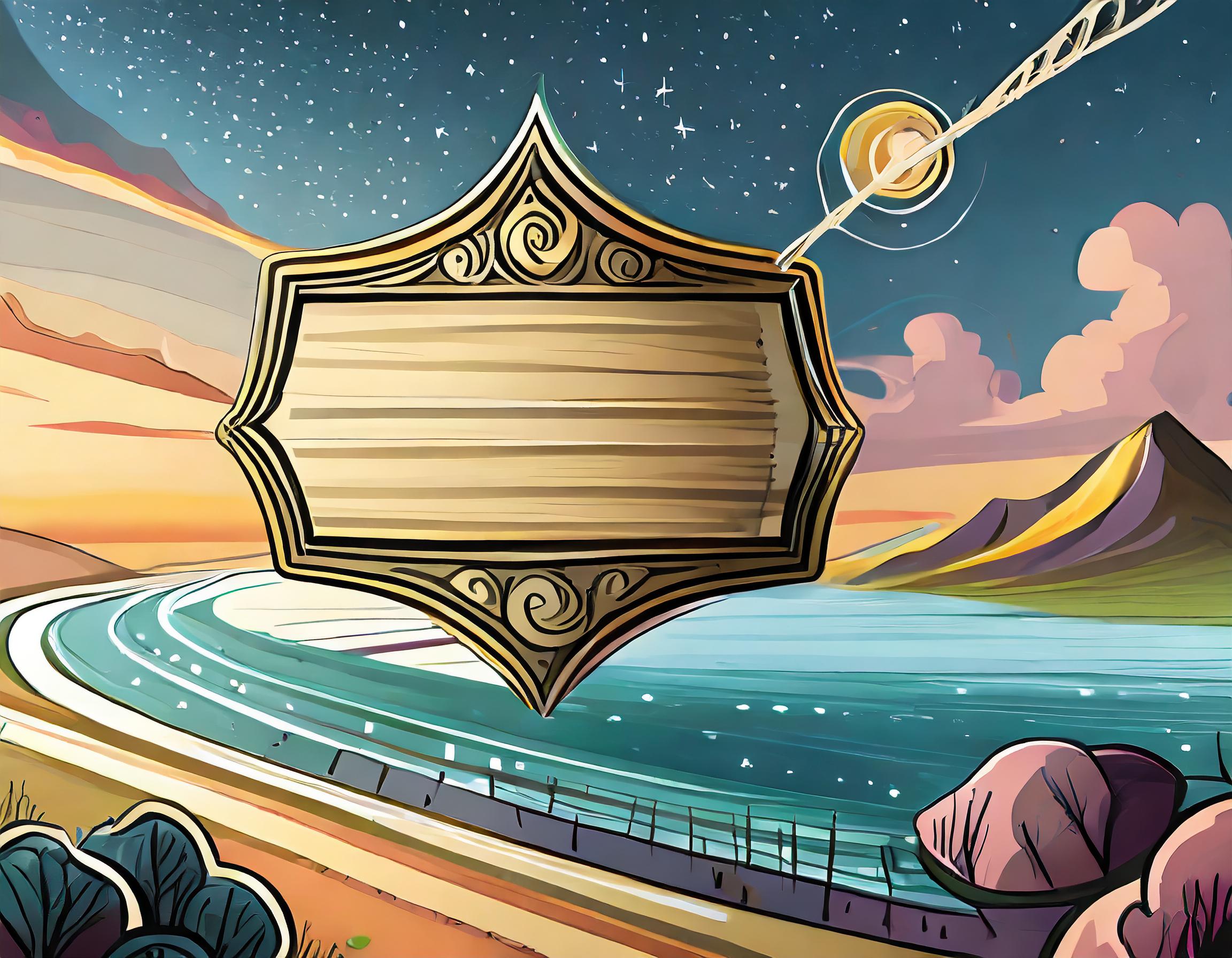Tag: asp.net
-
asp.net | Open Bootstrap Modal in Repeater with click row v

This is for:[1] Open a popup[2] Pass a value In <asp:Repeater> add the button with CommandName and CommandArgument Code behind HTML code
-
asp.net | Notification

Show notification after Save / Edit / Delete by using Bootstrap Notify Method I: Embed the code directly to the page I use this method to call the notification function after the page is redirected / reloaded 01: Add the function definition on the top page 02: Add the function to the bottom of the…
-
DropDownList with search

In page <header> add the following (Custom for my project) Or add these for default styleNote: jquery.min.js may cause some issues, remove it if not needed. Add the following script in <header> Add the class name to the select / DropDownList element Enjoy the magic done by the amazin guys on select2.
-
Upload your files to GitHub
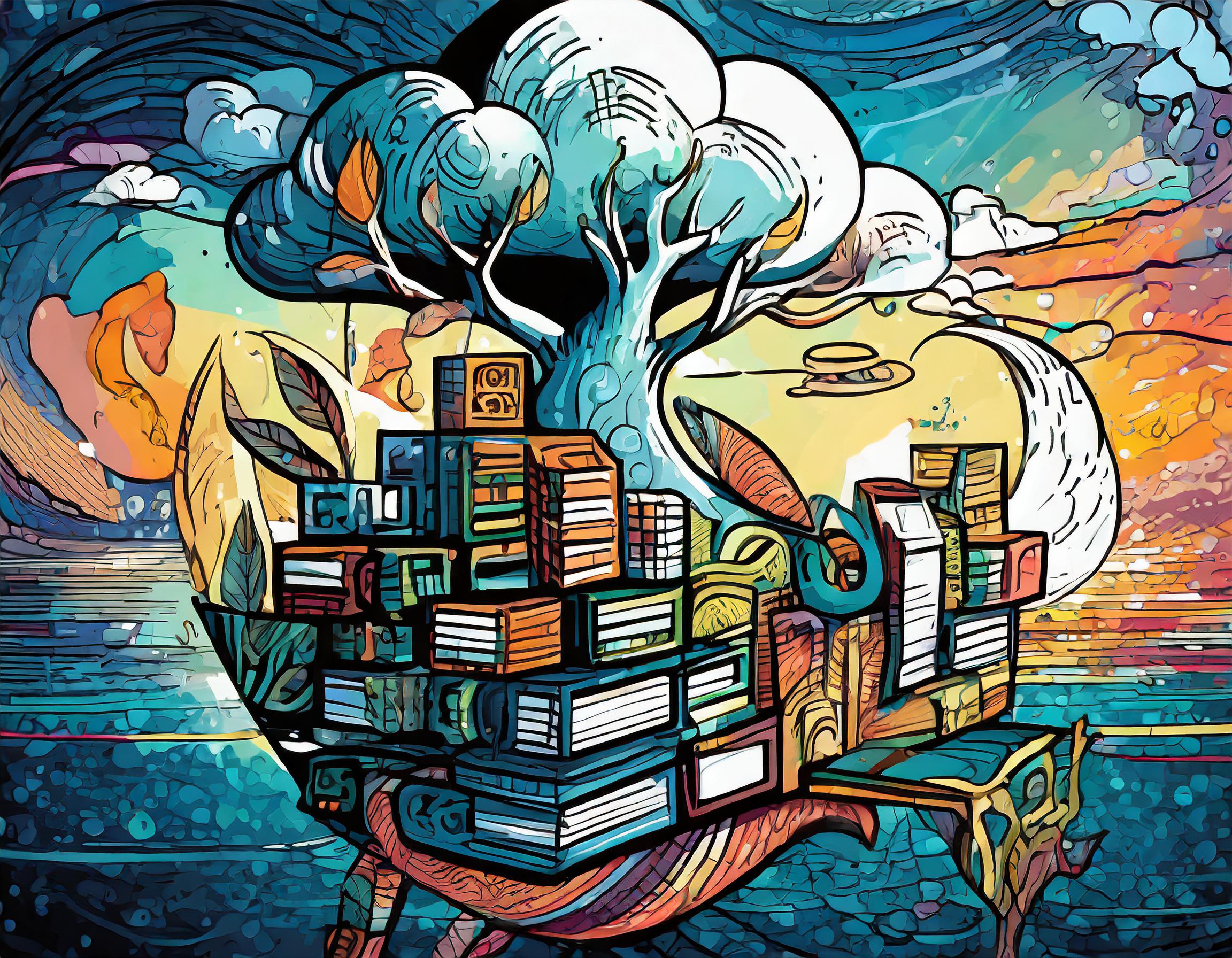
Create new rep in your GitHub account Open cmd or terminal Do the following steps while you are in the project directory. Type the following command to create a new folder for git this will create a new folder called .git Soruce
-
asp.net | Function to convert date from UK to USasp.net |

I created a function and I call it whenever there is a date value, as the default date format for SQL database is yyyy-mm-dd Simply import the class feed it with the date you would like to convert New Function The Function code (old code / it has few bugs when there are multi culture…
-
asp.net | Validation

Numbers only ⚠ However, this allow only integer of 10 digits The following is for numbers only
-
asp.net | Use Popup Modal in asp.net

Add this line in your page.aspx code Add your modal (double check its ID) Use this where ever you want to fire the modal Note: if it didn’t work, try to move the following from the bottom of the document to the top
-
asp.net | Open Bootstrap modal in Grid View

Step 1 The grid view Step 2 Code Behind Step 3 Add the following at the end of the documentOne for show and the other for hide, if you needed to hide the popup by the code behind Step 4 And ofcurce adding your modal html code
-
aspn.net | Common SQL Codes
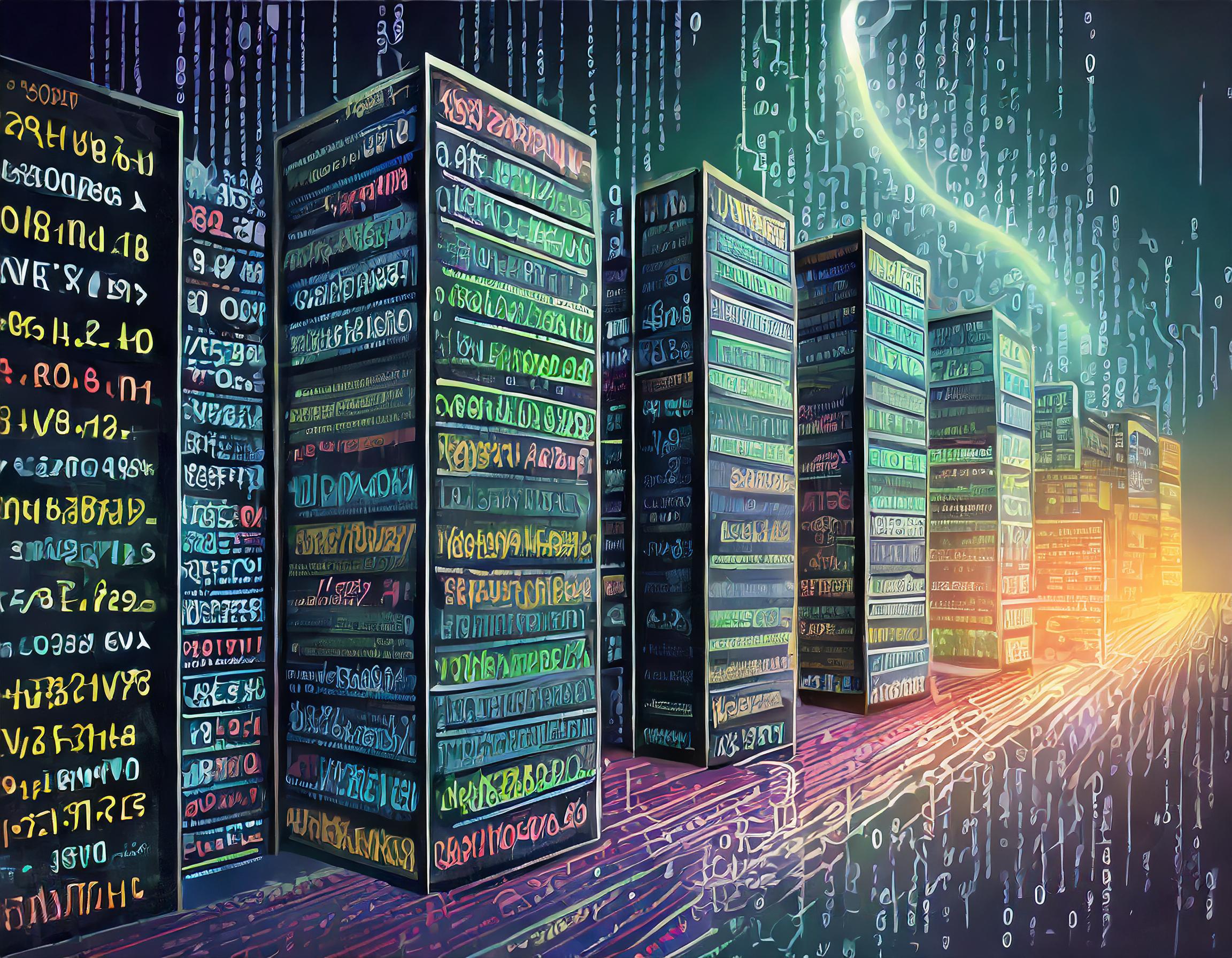
SQL Insertion (with select scope ID) SQL Select SQL Reader / fill data For Stored Procedure
-
asp.net | Using Multilanguage site
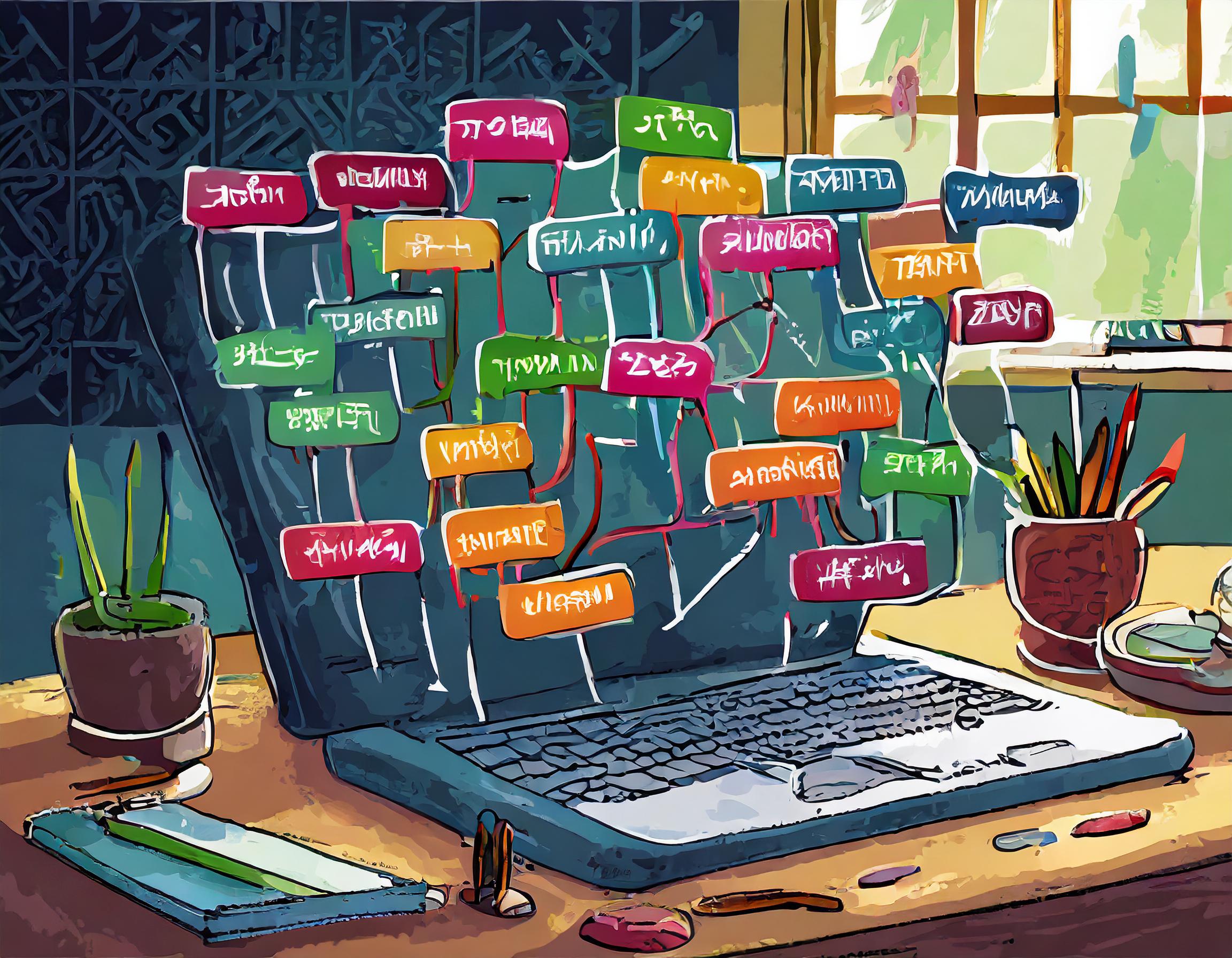
I prefer this method for 2 reasons, 1: I don’t need to create each page twice, 2: I don’t know any other method lolPS: it’s all in VB Step 0: Create BasePage.vb Create BasePage.vb file in App_Code folder Step 1: Create Global.asax file Add the following in Global.asax Step 2-1: Add the designated code to…
-
asp.net | Calendar out of range?!

Today I have received the following message while creating a user details page: Specified time is not supported in this calendar. It should be between 04/30/1900 00:00:00 (Gregorian date) and 11/16/2077 23:59:59 (Gregorian date), inclusive.Parameter name: time I understand what causing the problem is an Arabic calendar (Hijri) is being used for (Gregorian) calendar. Still…
-
asp.net | Date conflict mm/dd

In our region we use the UK format for dates (dd/mm) however, the SQL database default time line is US (mm/dd), that could create problems while inserting dates into the database. To solve this issue, in SQL Server Management studio Add the following code in web.config
-
aspn.net | How I used the wizard with asp.net
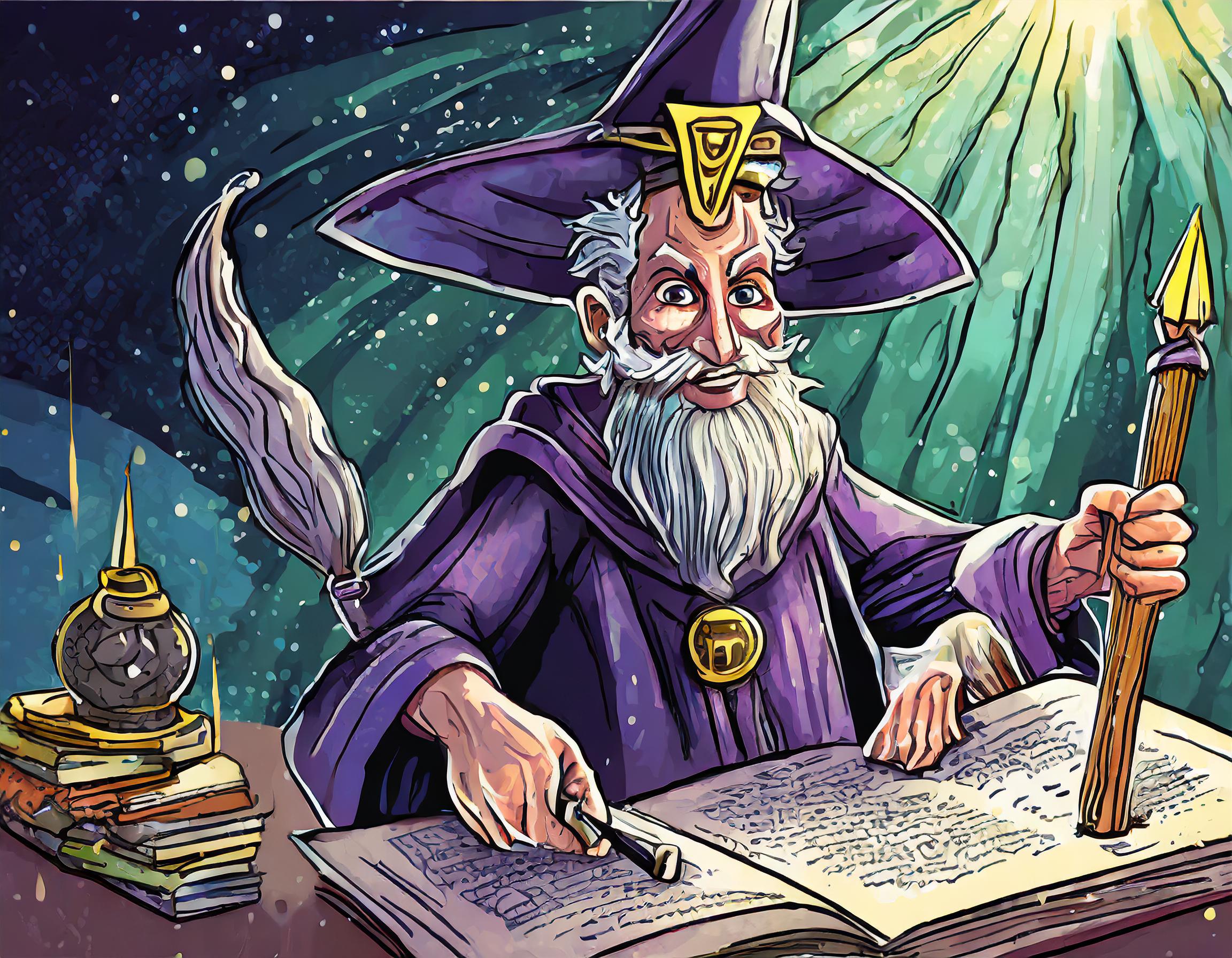
First of all I’m using Material Dashboard Pro from Creative Tim. They have a great wizard page I’m using it’s full function such as fields validations and steps. However, the first challenge I have faced that the wizard was based on java script and jQuery, and my application is under ASP.net involvement.Luckily the validation working…
-
asp.net | Dropdown menu closes by itself

unsolved yet I have a dropdown inside form view, it keeps on closes by itself the moment that I click on it! Note: the page is inside masterpage, I used the dropdown in another page that doesn’t parent to a master page and it works just fine. The solution Solved by removing the following guys…